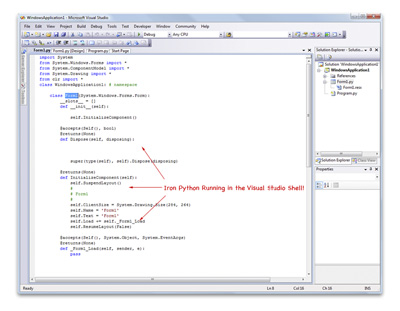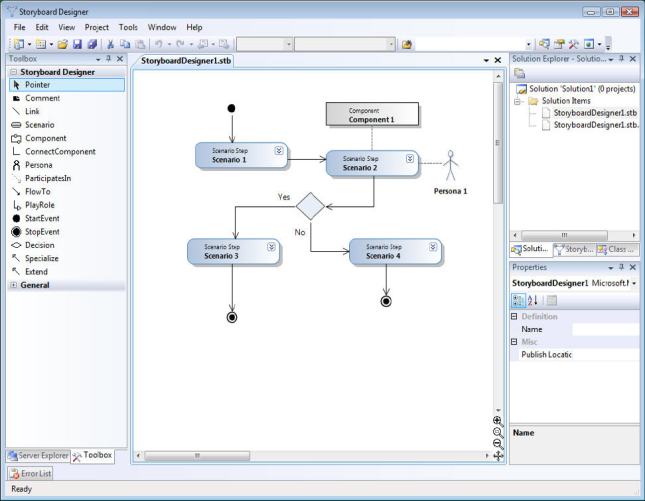Earlier this year Visual Studio celebrated its tenth anniversary. As microsoft move towards releasing Visual Studio 2008, let’s take a moment to reflect on the product’s evolution.
The first release of Visual Studio in 1997 featured separate IDEs (that required their own installation) for Visual C++, Visual Basic, J++, and a tool known as InterDev. Visual Studio 6.0 was a dramatic improvement that marked the birth of Visual Basic 6 and embodied the idea of a set of unified services across all languages.
With Visual Studio .NET 2002 and Visual Studio .NET 2003, this vision was realized with the .NET Framework. For the first time an individual developer could write an application in the language of their choosing while taking advantage of a common set of tools including designers, drag and drop controls, and IntelliSense. Along with the increase of individual developer productivity was an increase in the size and complexity of development projects and teams.
Visual Studio 2005 was born to help developers in teams of any size increase collaboration and reduce development complexity. With each progressive release, Microsoft has reaffirmed its commitment to empowering the developer by creating a dialogue with the community to help incorporate feedback and improve the product. Visual Studio 2008 is no exception. With your help Microsoft is prepared to deliver on the commitment to make every software project successful on the Microsoft platform.
Build Next-Generation Applications
Visual Studio 2008 is a unified toolset that enables developers and development teams to build great applications on the Microsoft platform. Support for Windows Vista and the Microsoft Office system development assist developers in building compelling rich client applications. Now, with included support for ASP.NET AJAX and the Silverlight Add-in for Visual Studio 2008, developers can also build a spectrum of rich interactive applications for the Web. As the Microsoft platform further increases in capabilities through the delivery of Windows Server 2008 and SQL Server 2008, Visual Studio 2008 will continue to be the single environment that developers and development teams need to be successful.
Harness the power of Microsoft Office (Visual Studio Tools for Office)
With Visual Studio 2008 developers can easily target the more than 500 million users of Microsoft Office while using the same managed code skills that they’ve developed for writing Microsoft Windows applications or ASP.NET applications. As an integrated component of Visual Studio 2008 Professional Edition, Visual Studio Tools for Office (VSTO) enables developers to customize Word, Excel, PowerPoint, Outlook, Visio, InfoPath, and Project to improve end user productivity. Whether building Office UI-based workflow solutions, custom add-ins, or Microsoft Office SharePoint Server solutions, Visual Studio provides the tools to give the developer a RAD development experience.
Stand out with Windows Vista (WPF,WWF,CF)
Visual Studio is the ideal environment for building applications that have the Windows Vista look and feel. Development teams of any size building applications targeting the next generation user experience will be able to create, edit, debug, and deploy Windows Presentation Foundation applications in Visual Studio 2008. Visual Studio enables a developer building a WPF application to edit XAML directly (with IntelliSense support) or create the user interface through the new visual designers. A change made to the layout of an application through one of these tools is reflected immediately in the other. Additionally, Visual Studio provides support for taking advantage of more than 8,000 new native APIs in Windows Vista.
Developers building distributed applications will find that creating and consuming web services with Windows Vista technology is a great experience. Visual Studio makes it easy for you to implement a Web service using Windows Workflow Foundation. You can test this service without writing a single line of code and consume or expose this service from an existing workflow.
Build interactive Web experiences (Scott Web Experience)
The Microsoft Web platform is an end-to-end offering for designing, developing, and hosting applications on the Web. Visual Studio 2008 provides tools that span the entire platform from the secure, reliable, and extensible infrastructure of IIS, through the amazing client-side experience of Silverlight, and everything in between. Developers will be able to take advantage of rich client-side and server-side frameworks to easily build client-centric Web applications. These applications can integrate with any backend data provider, run within any modern browser and have complete access to ASP.NET application services and the Microsoft platform.
Visual Studio.NET 2008 Shell
If you create software development tools, you’ll want to consider building on the Visual Studio 2008 Shell. A streamlined Visual Studio development environment, the Visual Studio Shell provides the core foundation so you can focus on building your application’s unique features. Flexible customization options help you deliver optimized experiences for specific markets.
Key Benefits
Faster Development. The Visual Studio Shell accelerates development by providing a base integrated development environment that can host custom tools and programming languages.
A Familiar Environment. Developers can build on the Visual Studio platform and provide end users a familiar user interface, speeding the learning curve for both.
Optimized for Languages & Tools. Created in response to requests from our partners, the Visual Studio Shell gives you the option of integrating your tools with Visual Studio or creating an isolated, custom-branded application.
Visual Studio Shell (integrated mode)
Optimized for Programming Languages
Applications built on the integrated Shell will automatically merge with any other editions of Visual Studio installed on the same machine.
This is the Visual Studio Shell (integrated mode) running Iron Python.
Visual Studio Shell (isolated mode)
Optimized for Specialized Tools
Applications built with the isolated Shell will run side-by-side with any other editions of Visual Studio installed on the same machine.
This is built on the Visual Studio Shell (isolated mode).